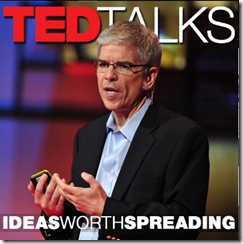One of the most common questions I get after a program is, "where do you get your music, images, videos, activities, etc. So, here is a quick list of my favorite and most used resources to help make my programs interactive and a rich experience.
MUSIC

I use music in 99% of my programs. It is one of the best tools available for setting state of mind, filling an empty room and taking the experience of the event to the next level. Now, you should know that I love music. I have 3,000+ songs in my iTunes library. I am a singer/songwriter. We even put speakers in almost every living space in our new home to continuously pump tunes. Here are my top music resources:
1. iTunes Playlists. Even if you don't own an iPod, you can get value out of Apple's iTunes music player. It is the cleanest and most functional music player for your computer. I use set playlists in iTunes to quickly access the music I need during my programs. I have published a few of those playlists into the iTunes music store as iMixes. This allows you to view the songs we play and purchase/download them. Go to this post to learn how to access these iMixes
2. Pandora. This is a free streaming music service that allows you to find new songs that closely match the style of songs you like. They have a powerful database. Go to www.pandora.com/ and check it out.
[Playing music during your presentations requires you to pay a licensing fee to the organization's that represent the artists. Read this article to understand what this means and how to do this.]
IMAGES
I use images just in the few Power Points I do every year. I use Power Point more now than I used to, because I learned how to use them to add to the presentation's effectiveness. Even though I only use them sparingly, I still make sure each one is visually-based instead of textually-based. Here are my favorite photo finding sites - some are free and some are paid sites. The fees are based on per image download and the size of the image you want.
1. www.sxc.hu - A free site that is affiliated with a pay site - www.stockxpert.com.
2. www.istockphoto.com - One of the more expensive sites I use, but it definitely has higher quality and cooler pictures.
3. www.canstockphoto.com - This one is part free and part fee based. They have less expensive pictures than other sites, but the database isn't quite as large.
4. Google Images - While on the Google homepage, you can click on the Images link and search for pictures. It isn't as simple as going straight to a picture purchasing site (where all the images are designed for design use), but you can find a wider range of image types.
5. Flickr - Advertised as the largest online image database, it is filled with pictures from amateur photographers, professionals, proud parents, flower lovers, etc. Each image author can set the copyright. Some are usable and some are not. You can tell once you are at the image and read the creative commons info.
VIDEOS
Just like the images, I don't use video very often in my programs. However, when I do they almost always come from one source - http://www.ted.com/. The TED (Technology, Entertainment, Design) conference happens every year and all the speakers can only speak up to 17 minutes max. The videos are also free to share in educational and training environments - as long as you credit TED and aren't selling them. The speakers are inspirational and moving for many different ways. I did a post about some of my favorite TED videos here. Also, in my delicious link-sharing database, we have started tagging certain TED videos based on the leadership lesson you can pull from them. You can see that tag list here.
ACTIVITIES
My favorite activity resource is my 15-years of being in the speaking and training business and the activities we have created over the years. We have actually put many of those activities into a book you can purchase over at our PLI site. Beyond that, I primarily use one site to find new activities (always credit where you find activities if you use them exactly as you find them.)
1. The Source - They have a huge database of fun and meaningful activities and games. They also have a powerful search tool that allows you to narrow down your search results significantly.
These aren't all the tools, but they are the big ones. Good luck and remember, the audience will forget what you say, but they will remember how you said it!